
Welcome to The Hub
Your home for the latest news & views from the Communicate Better team.
Gain inspiration, tips & tricks from the experts, and updates on upcoming events & releases.
4 New Year's Resolutions You Should Keep in 2019
Jan 10, 2019
A New Year's resolution isn't worth setting if you know you can't keep it. But when it comes to your technology, you should take no chances.
While a winter break may have been enough for you to revive your spirit for another year (or at least for the next few weeks, anyway), your devices may also need a health check.

Sadly, a bit of Christmas pudding and a few drinks round the fireplace won't cut it. Your computer, smartphone, and other gadgets will need some serious TLC this month.
Here are 4 things you need to do:
1. Fight Spam and Phishing
Say no to junk emails that ask you for personal information.

A trusted company will never ask for information such as bank details or passwords via email.
Always double-check the sender details, ensure any links that are collecting information use encryption, and delete all suspicious messages straight away.
2. Backup! Backup! Backup!
Keep your data safe and save yourself the stress of losing valuable files. OneDrive for Business on Microsoft Office 365, is a file hosting service that allows you to store files in the Cloud and access them from anywhere on any device.

You can upload, edit, delete and share any type of file on your OneDrive. One of the major perks is how the files are automatically saved as you make any updates so there's little risk of losing your work.
3. Use security software
Viruses and spyware can be downloaded from websites, or by connecting your device to an infected computer.

Make sure you have the latest antivirus/antispyware and firewall installed and running.
4. Update your devices
Most devices send out regular updates to offer new features and improvements. If you have opted for 'automatic updates', then you'll never need to worry about things working like they should.
Clean up your devices and protect them from any future threats. It's as simple as that. For how this can be done for your business, please get in touch with our team on 0800 054 6000 or email support@communicatebetter.co.uk today.
Latest News
Is someone spying on my iPhone? How to stop them
Mar 21, 2022
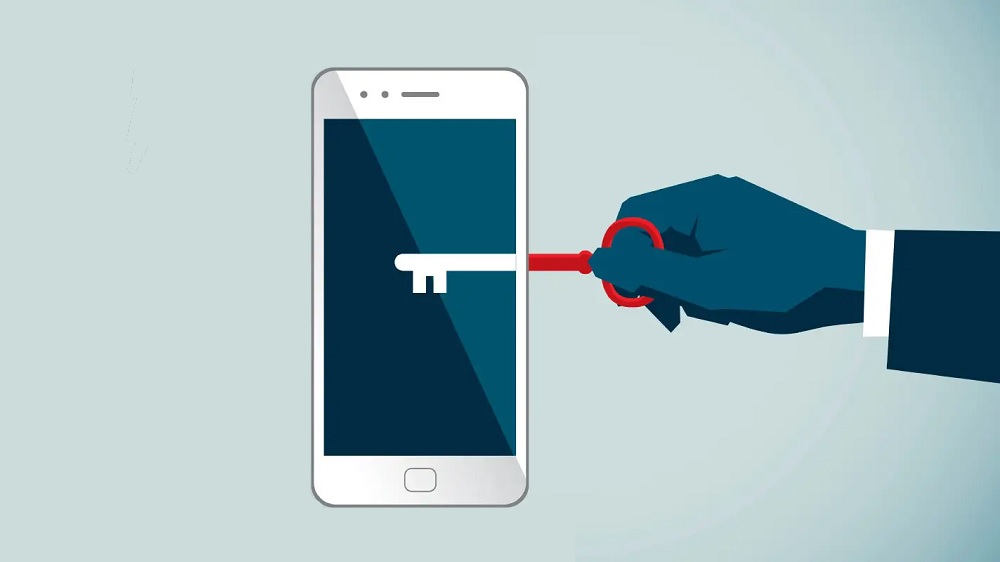
How to tell if someone is spying on your iPhone - and how to stop them.
Read more5 reasons why your fleet needs a mileage logbook
Mar 16, 2022
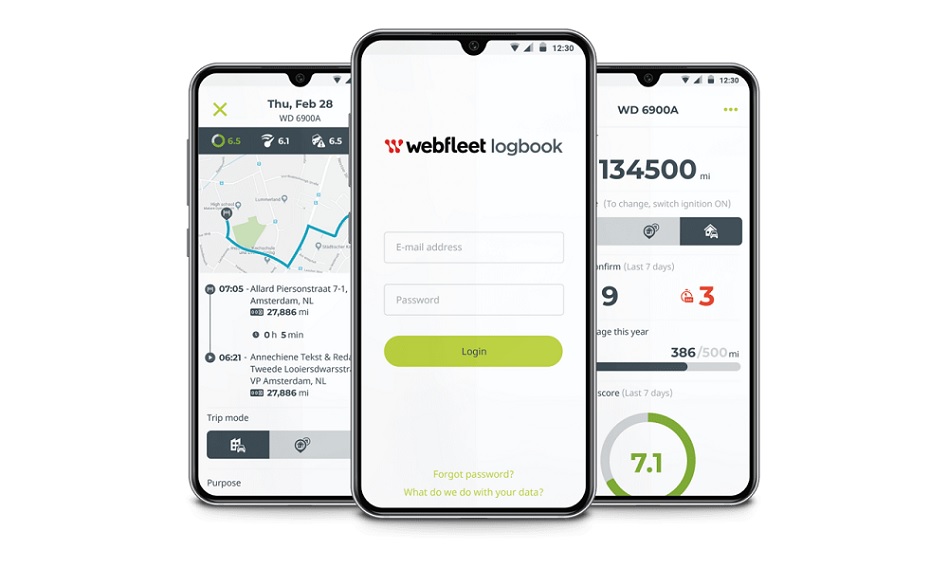
Here is why your business needs a Webfleet Mileage Logbook.
Read more4 signs you need to upgrade to a Cloud Phone Solution
Mar 9, 2022

Is your business growing? Here's how a Cloud-based Phone Solution can help you stay ahead of the competition.
Read moreBetter solutions mean a Better business
Keen to explore what we can do for your business? Contact our team today.





