
Welcome to The Hub
Your home for the latest news & views from the Communicate Better team.
Gain inspiration, tips & tricks from the experts, and updates on upcoming events & releases.
New OneDrive Secret Vault Protects Your Critical Files
Jun 26, 2019
Microsoft beefs up security for all your important and personal files, with the new OneDrive Personal Vault release.
This latest feature acts as a new layer of security and comes as part of Microsoft's efforts to protect your critical files.

OneDrive Personal Vault will be protected by an additional step of identity verification, such as a PIN, fingerprint / facial authentication, or a two-factor authentication (2FA) code.
If you store files in the new Personal Vault area, you’ll be prompted for an additional code each time you access them via the web, PC, or mobile devices.
This secured area is designed for files like copies of passports, identification cards, or more sensitive personal financial information.
The Personal Vault will also automatically relock on a PC or device after a period of inactivity, and you’ll need to then reauthenticate to get access again. This ensures the highest level of security for your account.
Pictures, videos and scanned documents can be uploaded via the OneDrive app straight into Personal Vault, keeping those personal files away from less secure areas of your device.
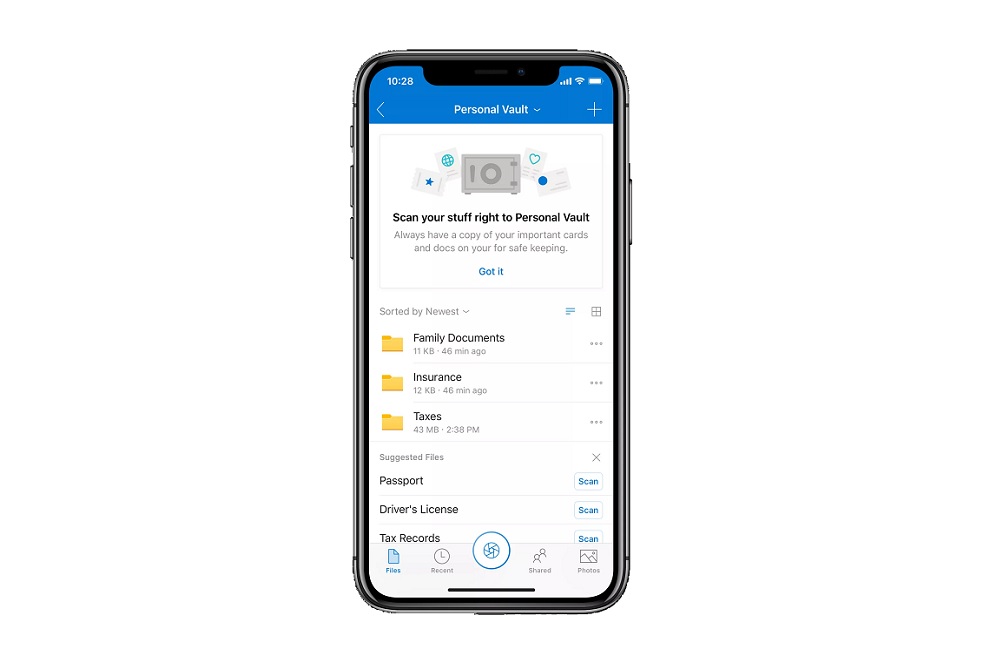
Users will also be able to use the OneDrive mobile app to scan documents, take pictures or shoot video directly into their Personal Vault.
OneDrive currently encrypts files when they are being stored in the cloud or sent to your device, monitors suspicious activity, detects ransomware, notifies users of mass file deletions and recovers data, scans for virus during downloads and lists a version history for all file types.
In fact, there are tons of reasons why OneDrive is perfect for your business.
OneDrive Personal Vault will be available to everyone by the end of the year.
Latest News
Is someone spying on my iPhone? How to stop them
Mar 21, 2022
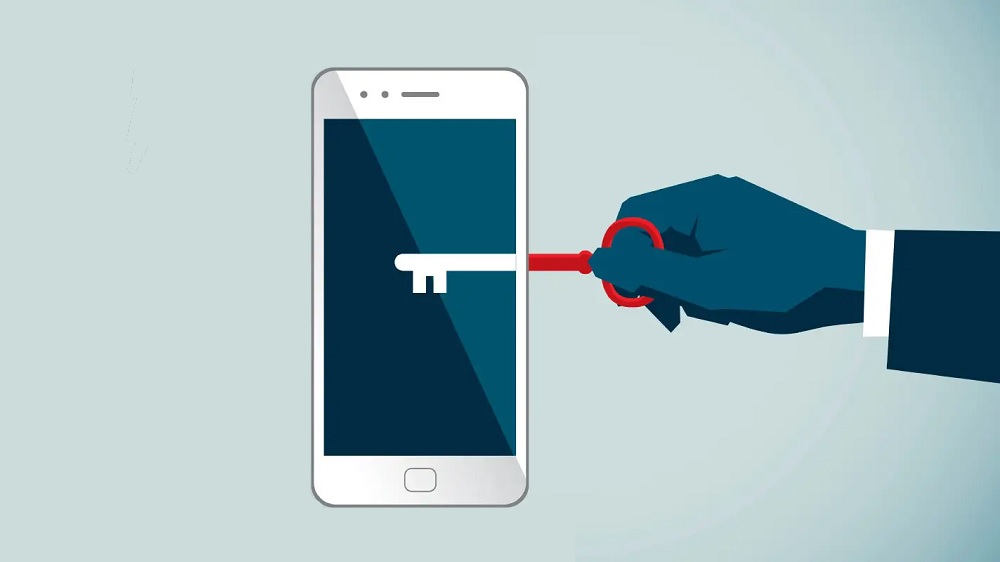
How to tell if someone is spying on your iPhone - and how to stop them.
Read more5 reasons why your fleet needs a mileage logbook
Mar 16, 2022
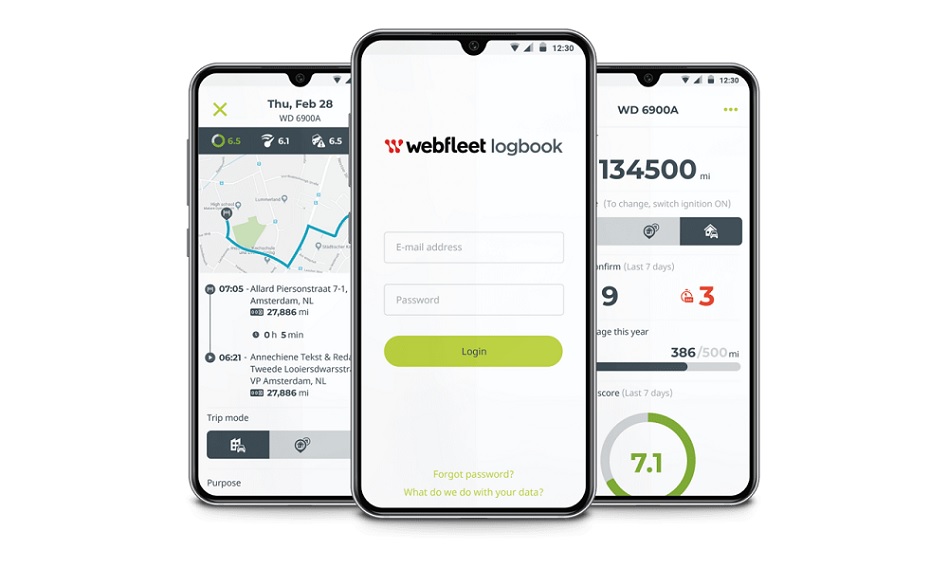
Here is why your business needs a Webfleet Mileage Logbook.
Read more4 signs you need to upgrade to a Cloud Phone Solution
Mar 9, 2022

Is your business growing? Here's how a Cloud-based Phone Solution can help you stay ahead of the competition.
Read moreBetter solutions mean a Better business
Keen to explore what we can do for your business? Contact our team today.





