
Welcome to The Hub
Your home for the latest news & views from the Communicate Better team.
Gain inspiration, tips & tricks from the experts, and updates on upcoming events & releases.
7 Spooky Things you can ask Alexa to do this Halloween
Oct 30, 2019
Looking to crank up the spook factor this Halloween? Well, your friendly home assistant - Amazon Echo's Alexa - may be able to help.
From scary stories to creepy lighting, Communicate Better takes a look at all the fun and terrifyingly brilliant things Alexa has to offer this Halloween.

1. Play spoo-ooky sounds
Want to add some eerie atmosphere to your home via the sound of creepy music? No problem! Alexa has got your back:
Spooky Halloween Sounds will play a continuous loop of spooky sounds until you tell Alexa to stop. Just say "Alexa, start Spooky Halloween Sounds" to get started.
Spooky Sounds plays 50 minutes of original spooky sounds (in a continuous loop), complete with an audio easter egg hidden within. Say "Alexa, open Spooky Sounds" to begin.
Spooky Scream will play a random scream after a set time of your choosing. Say "Alexa, ask Spooky Scream to start in five minutes." Turn up the volume and wait for your unknowing victim to fall right into your trap.
2. Add some creepy lighting
If you have smart bulbs and other smart devices around the house, you can use a SmartThings hub or a service like Yonomi to create scenes that turn your house from normal to Halloween-ready in seconds.
You can create a scene called Haunted House that:
- Turns the lights orange
- Toggles on a smart switch with a decoration plugged into it
- Plays a specific Halloween playlist over Sonos speakers
Then you just need to say, "Alexa, turn on the Haunted House!"

3. Hear some scary stories
If you're in need of some hair-raising stories, simply say "Alexa, tell me a spooky story"
And if you're brave enough, ask for a scarier story (not for the faint-hearted) by saying "Alexa, ask Scare Me to tell me a scary story"
4. Check who is at your door
The old days of checking your door every five minutes for trick-or-treaters are far gone.
Alexa can help you keep an eye out for special visitors.
For this, you'll need a video doorbell and a device where you can watch a video feed, such as the Echo Show or Echo Dot. If you have an Amazon FireTV, you can use it to show live video feeds on your TV.
When you hear the doorbell, or think you hear it, ask Alexa to "Answer the front door" or "Show [camera name]" to see who's there.

5. Get costume ideas
It's not too late to get some help with your Halloween costume.
The Halloween Costume Ideas skill will serve up ideas until you find the right one.
Just say, "Alexa, open Halloween Costume Ideas." Then answer the "yes" or "no" questions until you come across the perfect costume idea.
6. Play Halloween-themed games
If you're surrounded by friends or family this Halloween, you may want to kick back with a fun game.
The Magic Door is a popular interactive adventure game. If you take the Dark Forest Path, it will lead you to the Witch's mansion in search of the Wise Wizard.
Ghost Detector is exactly what it sounds like. You must detect and capture ghosts to earn Ghost Bux, which will let you purchase "improvements, gadgets and missions" to further gameplay.
Haunted Adventure is just one of several spooky adventure games.
Halloween Feel The Pressure is a spin-off of Feel The Pressure with a Halloween twist. You must answer questions based on a letter of the alphabet. You need 10 correct answers in a row to "save your soul."
7. Hear some Halloween jokes
A fun one for the kids... Just say, "Alexa, tell me a Halloween joke!"
And if all that's not enough, just turn off the light, hide under the duvet and go to sleep. It'll all be over before you know it!
Latest News
Is someone spying on my iPhone? How to stop them
Mar 21, 2022
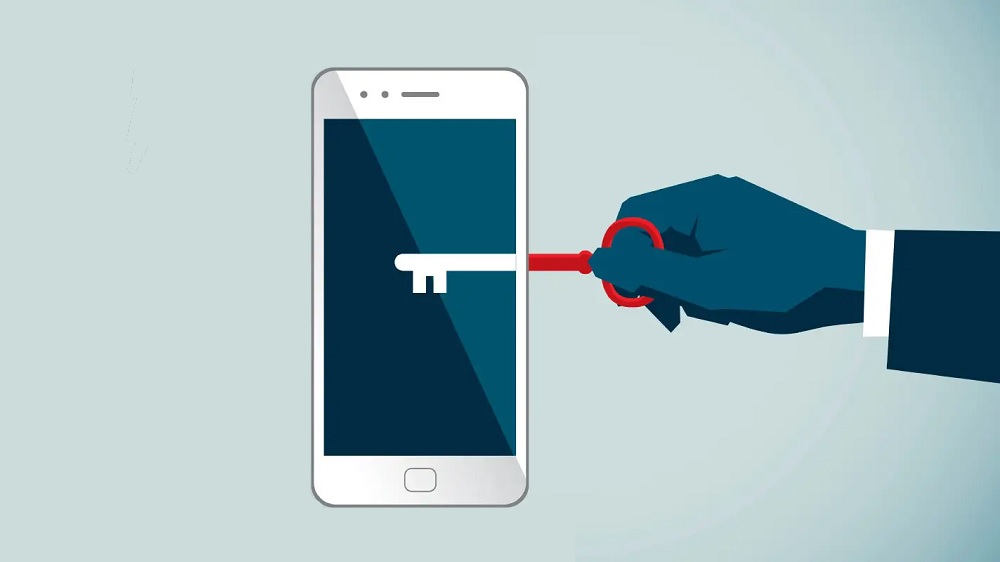
How to tell if someone is spying on your iPhone - and how to stop them.
Read more5 reasons why your fleet needs a mileage logbook
Mar 16, 2022
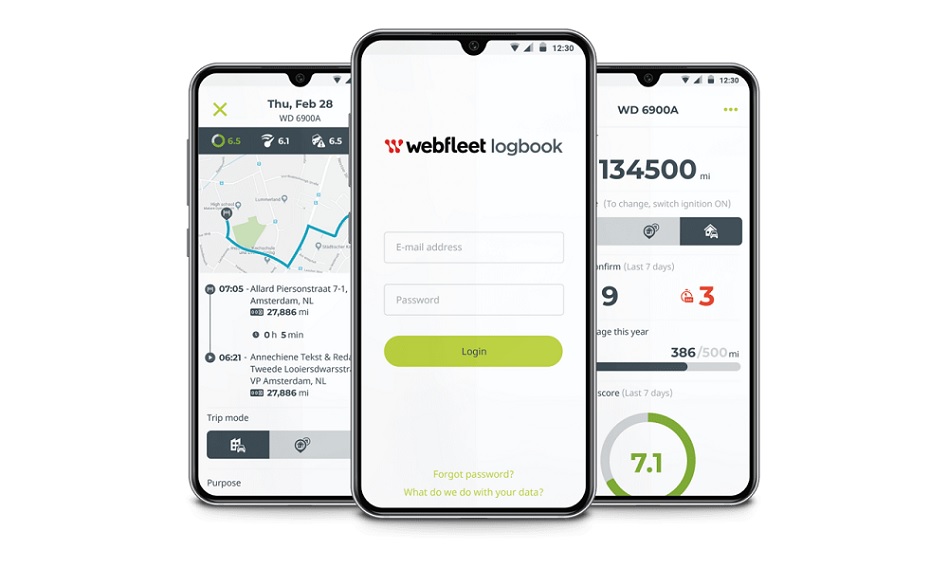
Here is why your business needs a Webfleet Mileage Logbook.
Read more4 signs you need to upgrade to a Cloud Phone Solution
Mar 9, 2022

Is your business growing? Here's how a Cloud-based Phone Solution can help you stay ahead of the competition.
Read moreBetter solutions mean a Better business
Keen to explore what we can do for your business? Contact our team today.





