
Welcome to The Hub
Your home for the latest news & views from the Communicate Better team.
Gain inspiration, tips & tricks from the experts, and updates on upcoming events & releases.
Akixi 2.2 introduces Live Chat Reporting and more
Oct 19, 2020
Akixi 2.2 brings lots of exciting new changes to the table.
The Cloud-based call reporting and analytics solution will introduce User Interface (UI) improvements along with a whole host of new reporting features and updates for administration users.

Watch this 3-minute video to see what's coming up:
UI Enhancements
Improved Menu Navigation: Appearance and functionality improvements mean you can now navigate around the Akixi portal more easily and quickly than ever before. Also, users are in full control of the screen view with the option to pin/unpin the main side panel.
Reporting Enhancements
Live Chat: Akixi 3000 now combines live chat reporting with email and voice statistics – all on the same report – for a complete overview of how teams and individuals are handling communications.
Auto Resize BLF Views: The ‘Auto’ zoom level option is available on BLF view reports, keeping BLF reports consistently optimised for the current display.
Read-Only Reporting Supervisors: Permissions can be restricted to read-only, giving Administrators the control to decide whether or not Supervisors can modify reports.
New User Walkthrough: First-time users on the reporting portal will be aided with a new user walkthrough pop-up. This will help Supervisors get up and running quickly, with tips and hints on how to create your first report.
Default Reports: The standard reports supplied with new Supervisor accounts have been enhanced, making it easier for new Supervisors to quickly generate more insightful reports.
Customisable Field Names: Supervisors are now able to edit field names across all reports.
Adjustable Field Column Widths: Users can now modify the width of columns on table-view reports, allowing the ideal column fit for your reports.
Report Sub Folders: The new report sub folders are perfect for organising reports by teams, KPIs and category. Sub folders can be created within folders that have already been custom-built.
Report Folder Wallboard Tile: The new report folder field allows the name of a report folder to be displayed as a tile on the Wallboard report.
Blanc Wallboard Tile Colour: The colour ‘Blanc’ can be applied to tiles on the Wallboard report. It is pure white (hex colour code #ffffff).
Report on SIP Trunk Groups: Trunk groups can be added to Akixi, allowing SIP trunk devices to be contained within a single group. Trunk devices are associated with trunk groups in the same way that extensions are associated to a hunt group.
Assign Agents to SIP Trunks Users: Akixi agents can now be assigned to SIP trunk users rather than a corresponding Extension Device.
Exclude ‘Hold Time’ from ‘Call Talk Time’: There is now an option to either include or exclude the ‘call held time’ from the ‘call talk time’ calculation.
Super Groups: There is a new Super Group device type which allows individual Groups to be contained and grouped together within the Super Group.
Collect Disposition Codes Once Calls Have Ended: In Premium BroadWorks Call Centre environments, account/disposition codes that are entered after the call has ended will now be monitored.
Discount #nrn from Report Calculation: A new setting now allows Akixi 3000 reports to filter out #nrn emails from counting as replies back.
Open Reports Maximum Capacity: The maximum number of reports that can be opened per Supervisor is capped at 30.
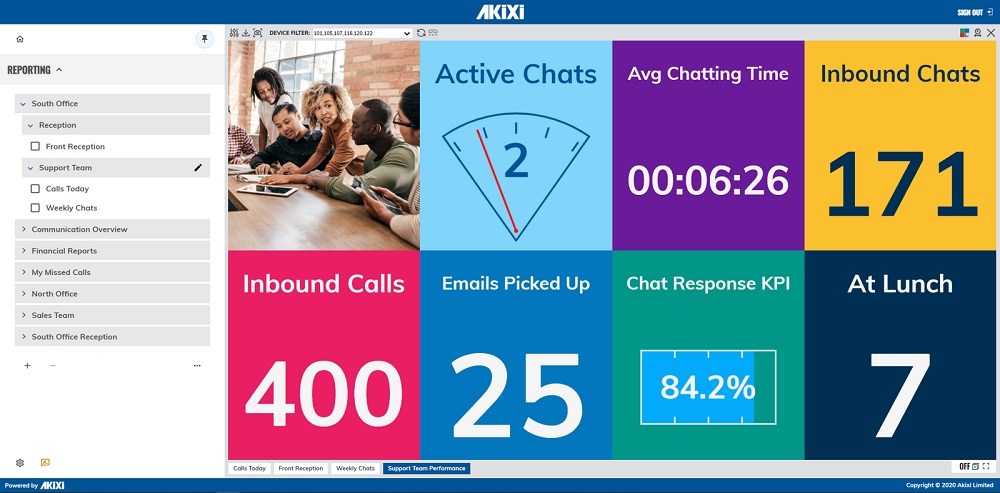
Administration Enhancements
Bulk User Upload Wizard: Administrators can use the bulk user upload wizard to create and add multiple user accounts at once – making for quicker deployment when configuring customer sites.
Copy Specific Reports: This feature allows Administrators to select reports and copy them from one Supervisor account to another within the same site. Administrators have the flexibility to decide whether a single report or a collection of reports is copied over.
Directory Entries: A directory of external telephone numbers along with custom descriptions can be added to the Administration portal. This allows Supervisors to know exactly who is calling into the business or who is being called externally.
Improved Auditing: Administrators can check the Config History page for a log of all configurable changes to the setup of the Akixi site. This includes what has been changed, a timestamp of when the change was made, and the user who has made the change.
Test Omnichannel Communication: With the click of a button, Administrators can test email and live chat omnichannel integrations to establish whether there is communication between Akixi and the third party provider.
Other Enhancements
API Limit Reduced to Six Minutes: The API rate restriction limit has been reduced from ten to six minutes. This means an API download request on a single report can only occur after a six-minute interval. An API download request can also be completed on three different reports within the same six-minute window.
Omnichannel Supports OAuth: POP3 and SMTP integrations have been enhanced to support OAuth 2.0 which is the primary authentication method now recommended by Microsoft.
Want to learn more about Akixi?
Click here to discover what smart call management and analytics can do for your business.
Latest News
Is someone spying on my iPhone? How to stop them
Mar 21, 2022
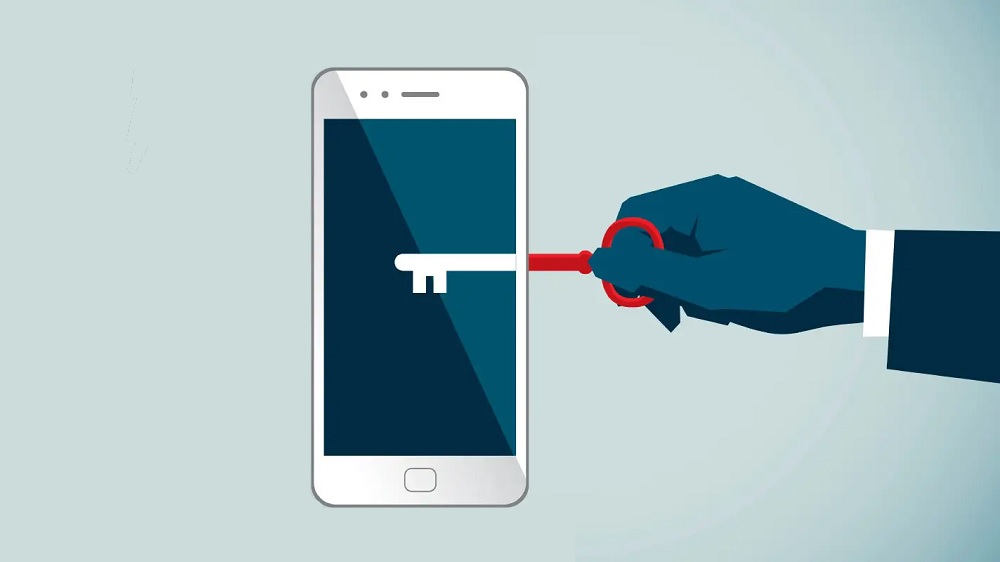
How to tell if someone is spying on your iPhone - and how to stop them.
Read more5 reasons why your fleet needs a mileage logbook
Mar 16, 2022
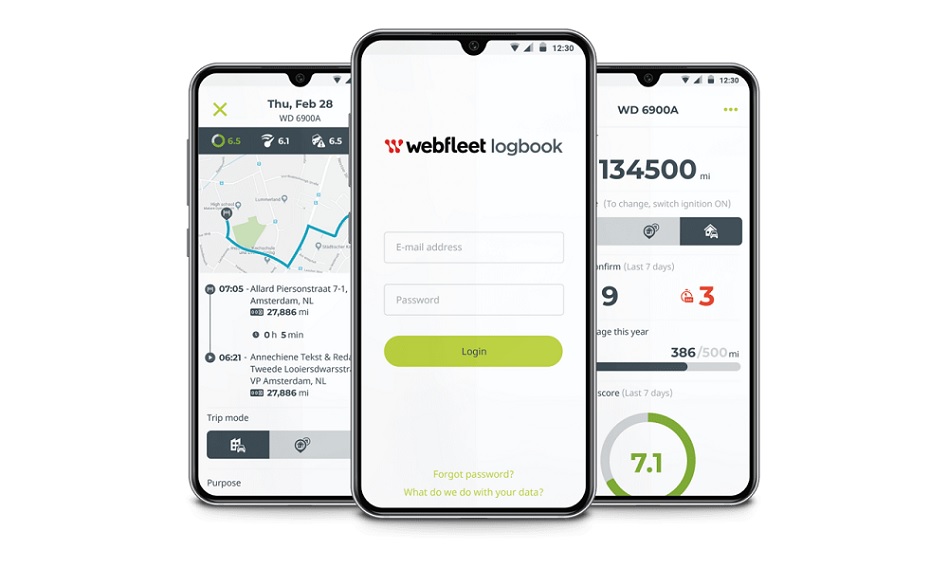
Here is why your business needs a Webfleet Mileage Logbook.
Read more4 signs you need to upgrade to a Cloud Phone Solution
Mar 9, 2022

Is your business growing? Here's how a Cloud-based Phone Solution can help you stay ahead of the competition.
Read moreBetter solutions mean a Better business
Keen to explore what we can do for your business? Contact our team today.





