
Welcome to The Hub
Your home for the latest news & views from the Communicate Better team.
Gain inspiration, tips & tricks from the experts, and updates on upcoming events & releases.
7 Ways to Control Your Screen Time While Working from Home
Jan 19, 2021
We get it, you're working from home and it's near enough impossible to be without a screen. But like everything in life, screen time comes down to good self control and management.
After staring at a computer screen to work all day, you’ve got your eyes glued to screens again in your off hours - whether it's for checking out social media or binge watching your favourite TV shows.

However, excessive screen time can lead to eye issues, headaches, sleep disturbance, depression, and even anxiety (perhaps you've already noticed!)
So how can you manage your screen time whilst working from home?
Here, we round up 7 ways you can stay in control and better protect your health:
1. Monitor your screen time
To get to the root of a problem requires documenting it. And this is no different.
You can track how much screen time you’re getting and what you’re spending it on through a number of apps (available on both your desktop and mobile)

Obviously, you will also need to manually note the usage for screens that are missing, like your TV or games console.
You might start to see some trends and areas where you can easily make adjustments.
For instance, maybe you realise spending a half hour each morning reading emails turns into online shopping or social media scrolling more often than not. In a case like this, you’re also likely prolonging your workday and “wasting” screen time that could be better spent on the things you actually want to do.
2. Make it easier to grab something non-tech and harder to grab tech
Set up your home so that it’s easy to grab items without screens that still entertain you.
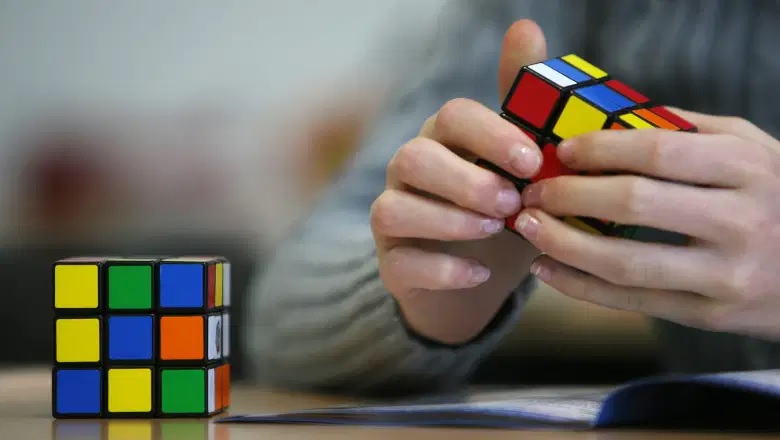
It could be a small puzzle, a game, or even a stress ball.
You should make your devices harder to grab. If you have to go into your bedroom to get your tablet or your work laptop goes into a drawer at 5.30pm every day, you’re more likely to pick up the screenless things within reach.
3. Prioritise your screen usage
It's important to realise that not all screen time is bad and so you may want to weigh up where its of value.
Ask yourself "What matters to me?" and "What do I need to do for my job?"

You may want to reduce or balance out your screen time whilst working from home, depending on your workload.
This may mean you don't have to answer every email straight away, or maybe you can shift a non-urgent screen-heavy task to a lighter day instead of one when you’ve been staring at your computer for 10 hours.
4. Limit social media
Excessive social media has been reported to cause anxiety and depression.
Social media is designed to be addicting and to keep you scrolling, thereby increasing screen time - now more so than ever.

Place limits on your social media use. If you need help, there are apps and browser extensions to block or restrict your usage of certain platforms. You can try StayFocusd, BlockSite, Freedom, or Apple’s Screen Time.
You can also adjust your settings to log out of your social media accounts automatically. During the extra step it now takes to get onto social media, you can remind yourself that you’re trying to limit it and do something else instead.
5. Stick to one screen at a time
Try and stick to one device at a time, where possible.

You might think that multiple forms of distraction at once will calm you down, but they don’t.
So instead of texting while working or looking at your phone while you’re watching TV, pick one screen-based activity to focus on at a time.
6. Think about which tasks can be done without a screen
Okay so video meetings require a screen, we all know that. But not every meeting needs visuals so you may want to try a phone call catch-up with a colleague instead.

Try and pinpoint tasks that don't necessarily require screen usage.
Think of tasks you can do with an old-fashioned pen and paper, like planning your day; outlining a memo, article, presentation; or sketching out a design.
7. Switch off Notifications
We’ve all been there. You settle in to read a book or work on that craft, and then your phone vibrates. Suddenly, you’re back looking at a screen.
Or maybe you’re finally getting started on that work assignment you’ve been putting off, and you get a push notification on your desktop. Now you’re still looking at a screen, but not focused on the task you wanted to get done.

Turning off your notifications eliminates both these scenarios. You can also adjust your settings so that your notifications turn off at specific times when you want to be away from screens (or only using them for a specific purpose).
On your phone, you can set yourself to “do not disturb” but let through notifications from certain people - like your boss - so you don’t miss anything urgent.
Latest News
Is someone spying on my iPhone? How to stop them
Mar 21, 2022
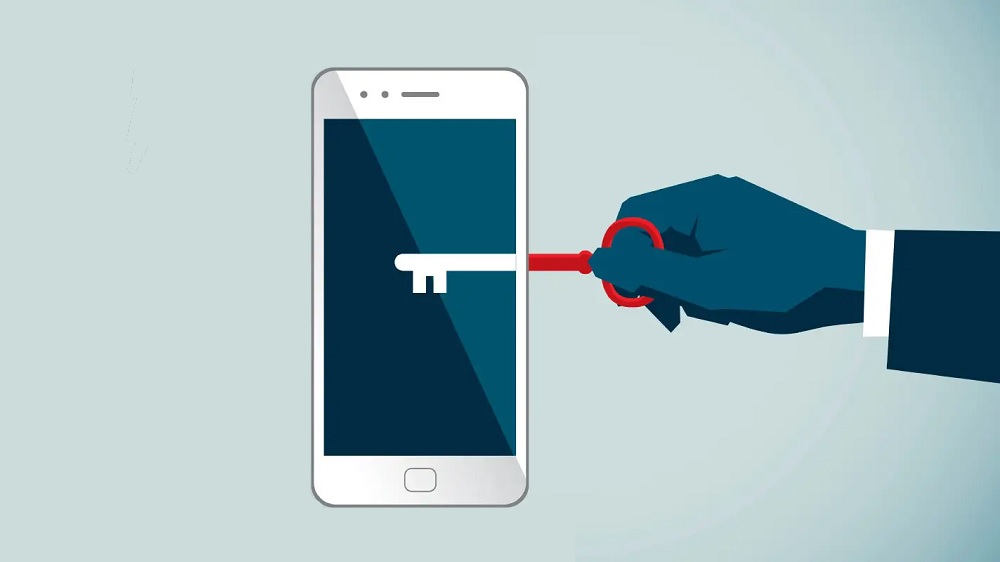
How to tell if someone is spying on your iPhone - and how to stop them.
Read more5 reasons why your fleet needs a mileage logbook
Mar 16, 2022
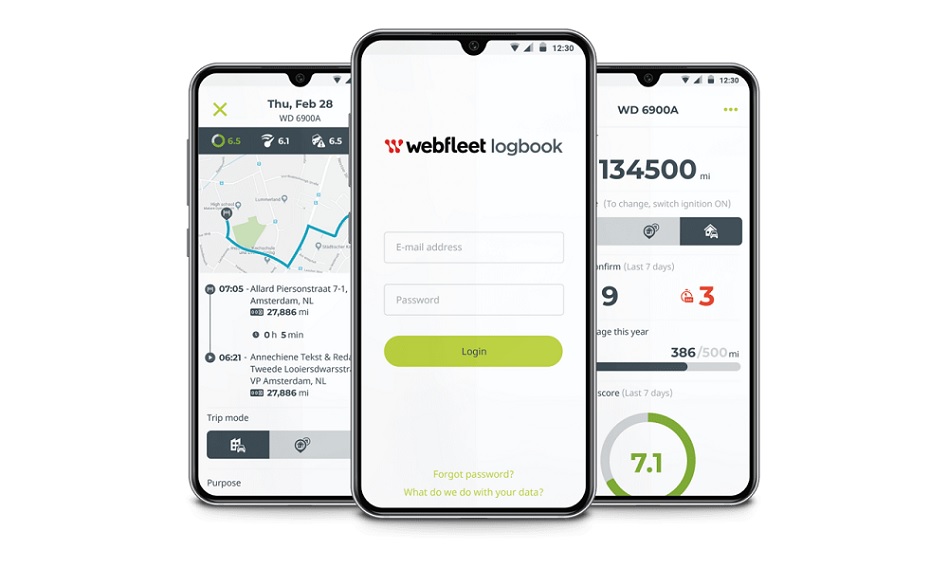
Here is why your business needs a Webfleet Mileage Logbook.
Read more4 signs you need to upgrade to a Cloud Phone Solution
Mar 9, 2022

Is your business growing? Here's how a Cloud-based Phone Solution can help you stay ahead of the competition.
Read moreBetter solutions mean a Better business
Keen to explore what we can do for your business? Contact our team today.





