
Welcome to The Hub
Your home for the latest news & views from the Communicate Better team.
Gain inspiration, tips & tricks from the experts, and updates on upcoming events & releases.
Five ways hackers can steal your data and how to stay safe
Feb 28, 2022
In the digital world, nobody is safe (unless you place security measures in place, of course!)
While a connected world makes life easier, it comes with challenges and great risk as we expose our critical data to cyber criminals.
With millions of people working remotely, security fears are on the rise.

Here, Communicate Better brings you five of the most common ways hackers can steal your data:
1. Phishing
Phishing is when hackers use alluring emails with the intention of stealing your confidential information such as bank account details and passwords.
You'd be forgiven for falling for such emails as they're often pretty believable. The emails tend to appear as though they've come from a well-known organisation or a service that you use.
These emails try to create an urgency to trick users into giving out their personal details.
Phishing emails can also contain attachments and ask you to download them.
As soon as you click on the download button and open the attachment, a malware gets installed on your system giving the hacker complete access to your device and data.
How to stay safe
Look for spelling or grammatical errors in domain names or email addresses. Cyber criminals also often use email addresses that resemble the names of well-known companies but are slightly altered. For example, accounts@gmall.com instead of accounts@gmail.com (“l” instead of “i”).
Think twice before clicking any links. If you see a link in a suspicious email message, don't click on it. Instead, hover your mouse on the link to see if the URL matches the link that was provided in the message.
2. Physical security threats
Yes, there is also such a thing as physical threats to your sensitive information - often a result of someone having direct physical access to your devices (laptops, hard drives and mobile phone)
Physical security threats are often underestimated in favour of technical threats such as phishing and malware. Physical device threats occur when someone is able to physically gain access to your confidential data like data gathered from stolen devices.
Physical security breaches can happen anywhere - home or workplace.
How to stay safe
Be careful how you store confidential information. Use encrypted computer hard drives, USBs, etc if they contain sensitive information.
Never write your passwords on a post-it or notepad.
Never leave your system unattended. Always protect it with a strong password.
Don’t leave your phone unlocked and unattended.
Make sure proper backup and remote wipe services are enabled in case you lose your device.
How secure is your business?
For a FREE health check, call Communicate Better on 0800 054 6000 or email hello@communicatebetter.co.uk today.
If you're an existing customer, please direct any questions or concerns to our support team who are more than happy to help.
3. Malware
Malware is a malicious software that is written with the intent of compromising a system and stealing the data available on the system.
These programmes can perform a variety of functions some of which include stealing or deleting sensitive data, modifying system’s core functionalities, and secretly tracking the victim’s activities.
How to stay safe
Use a legitimate anti-virus software.
Do not download any fake software as there are chances it may contain malware.
Never click on fake antivirus pop-ups that are generated from websites.
Always keep your operating system updated.
Never download pirated apps/software as they always contain some kind of malware

4. Insecure networks
Connecting your system or device to an insecure network can create the possibility of a hacker gaining access to all the files on your system and monitoring your activity online.
A hacker in control of your system can steal passwords of your social accounts, bank accounts and even inject malware on authentic websites that you trust.
With programmes freely available on the Internet, anyone can sit in a car outside your home and access your critical files, accounting data, usernames and passwords, or any other information on the network.
A competitor in possession of such in-depth knowledge of your official documents can be a damaging or even fatal threat to your business.
How to stay safe
Never connect to open Wi-Fi networks that you can't trust. Just because it's free, it doesn’t mean it's safe too. When in a cafe with a Wi-Fi facility, ask the staff for the Wi-Fi you can connect to instead of randomly connecting to any open network.
If you are using a public Wi-Fi, avoid performing any bank transactions or accessing any critical information while being connected.
5. Smishing
Smishing is a form of phishing in which someone tries to trick you into giving them your private information via a phone call or SMS message.
Smishing is becoming an emerging and growing threat in the world of online security.
How to stay safe
Don’t share any critical information over a phone call or SMS.
Always verify the identity of the message before clicking links in it.
If you receive a message saying its from a person you know and asks for critical data, call the person on the number stored in your contacts (instead of calling the SMS number) and verify that he/she has requested the data.
How secure is your business?
For a FREE health check, call Communicate Better on 0800 054 6000 or email hello@communicatebetter.co.uk today.
If you're an existing customer, please direct any questions or concerns to our support team who are more than happy to help.
Latest News
Is someone spying on my iPhone? How to stop them
Mar 21, 2022
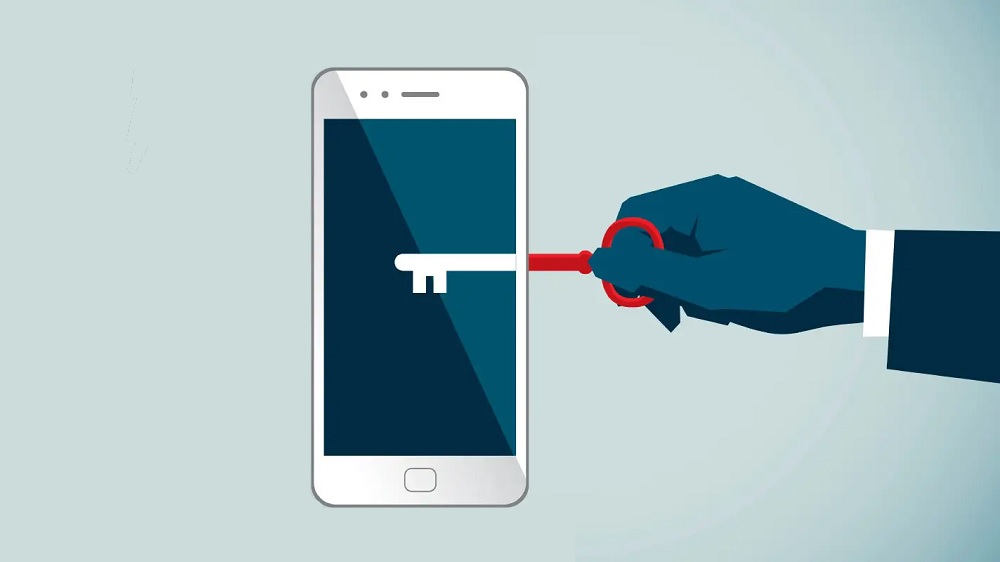
How to tell if someone is spying on your iPhone - and how to stop them.
Read more5 reasons why your fleet needs a mileage logbook
Mar 16, 2022
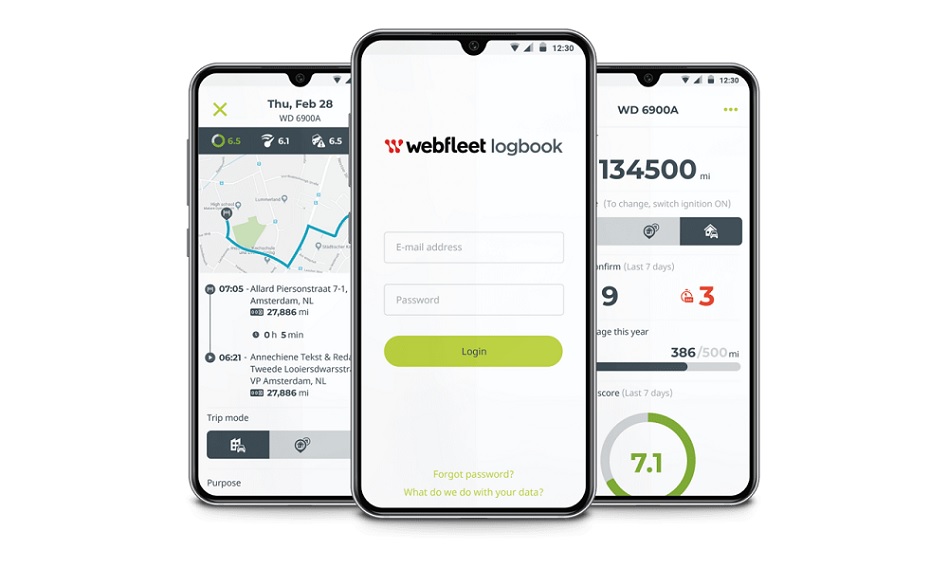
Here is why your business needs a Webfleet Mileage Logbook.
Read more4 signs you need to upgrade to a Cloud Phone Solution
Mar 9, 2022

Is your business growing? Here's how a Cloud-based Phone Solution can help you stay ahead of the competition.
Read moreBetter solutions mean a Better business
Keen to explore what we can do for your business? Contact our team today.





