
Welcome to The Hub
Your home for the latest news & views from the Communicate Better team.
Gain inspiration, tips & tricks from the experts, and updates on upcoming events & releases.
Is someone spying on my iPhone? How to stop them
Mar 21, 2022
Worried someone may have gained access to your iPhone? Try these quick fixes.
An iPhone is like an open treasure box... leave it open and accessible to anyone, and it may just come to haunt you.
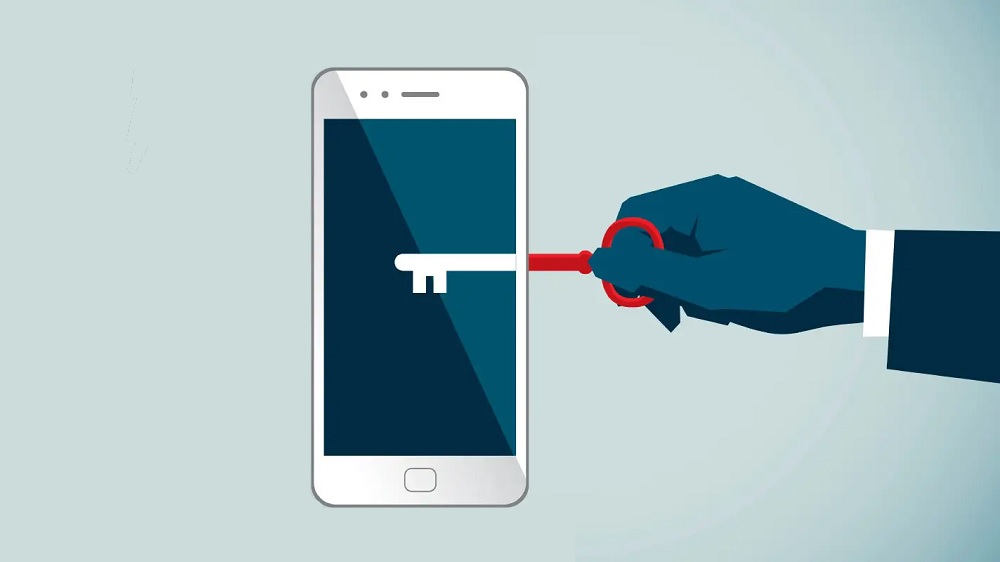
Here are five smart ways you can protect your iPhone from cyber threats:
1. Reboot
The fix to most technical issues, and comes as no surprise to anyone, is a reboot.
If someone has compromised an iPhone using a jailbreak, a simple reboot should solve the problem.
In fact, we'd recommend a regular reboot (maybe once a week) to help keep your iPhone running smoothly.
2. Change your passcode
Make your password a secure one and keep away from easy to guess passwords such as birthdays, pet names, names of children.etc.
3. Check for unknown Face ID or fingerprints
Look out for unrecognisable Face IDs on your phone. Check if someone has added their face to Face ID by going to Settings > Face ID & Passcode and entering your passcode.
If you see the option to Set Up an Alternative Appearance, then there's only one face enrolled, and you're OK.
However, if that option is not visible, there are two faces enrolled (or perhaps you enrolled your face twice). If this is that case, and you've not set up your device so someone else can access it, tap on Reset Face ID and go through the enrollment process again (it takes seconds).
If your iPhone uses the Touch ID fingerprint reader, delete all the stored fingerprints and add them again.
Go to Settings > Touch ID & Passcode, then tap on each fingerprint and then tap Delete Fingerprint to remove it.

4. Run an anti-spyware scan
Use a third-party app such as Certo AntiSpy or iVerify to receive hints, tips, and tricks on how to secure your phone.
5. Reduce accessibility
Your smartphone will have more personal information there than you may realise.
Passing over an unlocked iPhone to someone else is probably not a good idea. Keep your device private and only accessible to you.
Latest News
Is someone spying on my iPhone? How to stop them
Mar 21, 2022
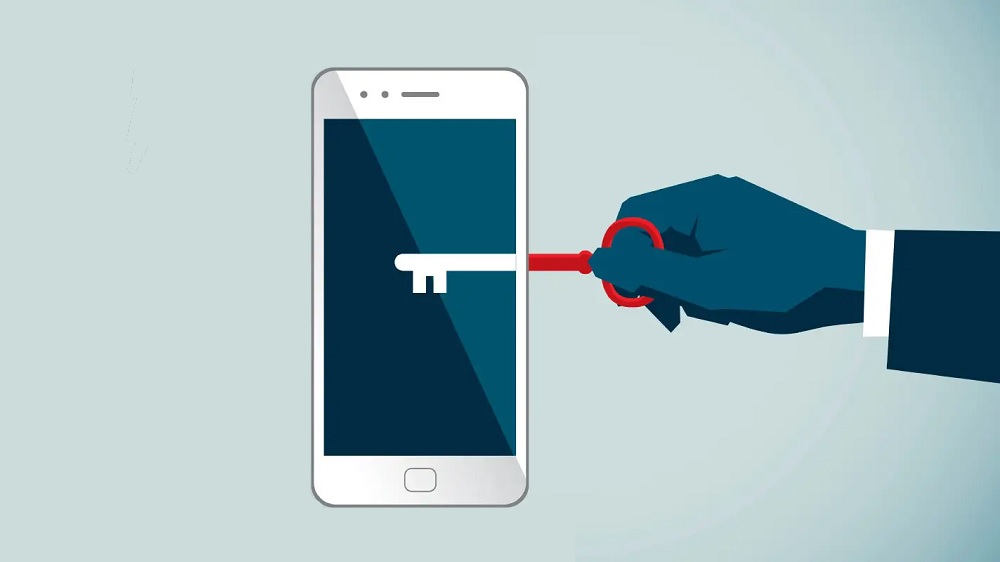
How to tell if someone is spying on your iPhone - and how to stop them.
Read more5 reasons why your fleet needs a mileage logbook
Mar 16, 2022
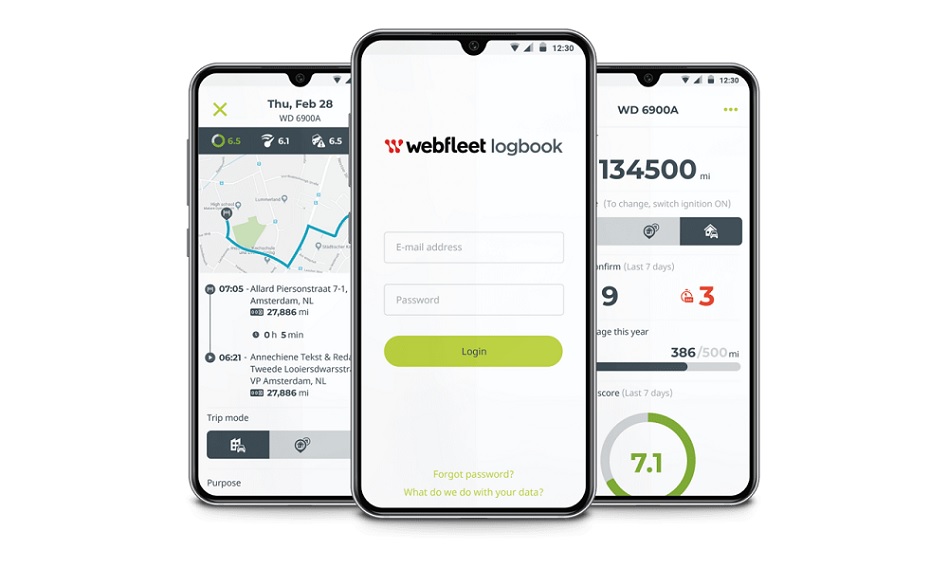
Here is why your business needs a Webfleet Mileage Logbook.
Read more4 signs you need to upgrade to a Cloud Phone Solution
Mar 9, 2022

Is your business growing? Here's how a Cloud-based Phone Solution can help you stay ahead of the competition.
Read moreBetter solutions mean a Better business
Keen to explore what we can do for your business? Contact our team today.





